Integrating disqus into Confluence

As covered in a previous writeup: Installing, configuring, and integrating isso (commenting web app) into Confluence, I mentioned that I would cover integrating disqus into confluence.
See https://me.jaytaala.com/installing-configuring-and-integrating-isso-commenting-web-app-into-confluence/ for another option.
In any case, your free to choose your poison (as it were)...
Integrating into Confluence
The below was modified to suit my needs from David Simpson's nice writeup on integrateing disqus into confluence (from back in 2013).
Once you've setup your disqus account, you can integrate it into confluence by pasting some HTML/javascript into the Custom HTML section found in General configuration.
First let's get there. Click on the cog icon in the top right of confluence and click General configuration:
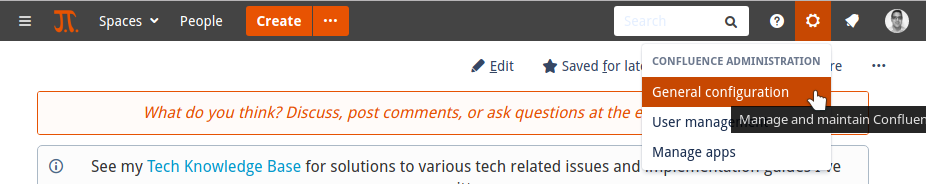
On the resulting page click Custom HTML on the left hand menu. This will bring you to a page with three boxes (which we can add HTML/Javascript into). We're going to be interested in the At end of BODY box (the last one).
Click the Edit button and paste (and edit as required) the following:
<script type="text/javascript">
AJS.toInit(function(){
// place after normal confluence comments section
AJS.$('#comments-section').after('<div id="disqus_thread"></div>');
var disqus_config = function () {
this.page.url = location.href;
this.page.identifier = 'content_id_' + AJS.params.pageId;
};
(function() {
var d = document, s = d.createElement('script');
s.type = 'text/javascript'; s.async = true;
s.src = 'https://example.disqus.com/embed.js';
s.setAttribute('data-timestamp', +new Date());
(d.head || d.body).appendChild(s);
})();
});
</script>
<noscript>Please enable JavaScript to view the <a href="https://disqus.com/?ref_noscript">comments powered by Disqus.</a></noscript>https://example.disqus.com in the code above with your own disqus address.References


